Lesson 2 – Systems Thinking
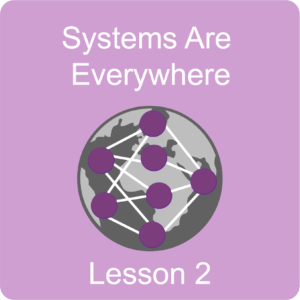 Description: This is the second lesson of the Systems Are Everywhere Module. In this lesson, students will be introduced to systems thinking skills. This set of connected skills improves the ability to understand the content and structure of the systems in our world, to predict future behaviors, respond to changes, and produce effects.
Description: This is the second lesson of the Systems Are Everywhere Module. In this lesson, students will be introduced to systems thinking skills. This set of connected skills improves the ability to understand the content and structure of the systems in our world, to predict future behaviors, respond to changes, and produce effects.
Objectives
COURSE: Any science / STEM course that uses systems. Examples of courses where this has been used are: Physical Science, Life Science, Biological Science, Environment Science, Physics, Chemistry, Biology, Oceanography, Engineering, Economics, Mathematics, General Elementary Education.
UNIT: Units that include applications of cycles, feedback loops, circuits, processes, equilibrium, homeostasis, or response for any STEM content. Additionally, units that focus on building 21st-century skills, “soft skills”, problem-solving, design thinking, systems thinking, career connections, career awareness, and career development skills. Systems models have dimensionality that can be used to represent math variables in a visual way, therefore the activities in this lesson can be integrated into courses requiring math and mathematical thinking.
OBJECTIVES: See the Standards Addressed page for information about the published standards and process we use when aligning lessons with NGSS and other Science, Math, Literacy and 21st Century skills). In addition to the aligned objectives listed in buttons on the upper-left of this page and in the table below, for this lesson, here is a breakdown of:
- Systems thinking allows for a holistic view of a problem in order to affect change.
- Systems thinking is applicable to many different disciplines.
- Understanding of systems thinking skills can be developed over time.
- There are 16 systems thinking skills that fall into 4 categories of mindset, content, structure, and behavior.
- A heat map is a data visualization tool used to easily identify patterns and changes over time.
- Students evaluate a cartoon image to determine how it would change if systems thinking was in place.
- Students build understanding of systems thinking skills by analyzing how those skills are used in cancer research.
- Students evaluate their systems thinking skills development over time using an Excel spreadsheet heatmap.
- Students create an infographic of a systems thinking skill and present it to the class
| Aligned Next Generation Science Standards | |||||||||
| All three dimensions of the Next Generation Science Standards are addressed in this lesson. Please note that based on what part of this lesson you emphasize with students, you will cover different NGSS to different levels. Based on what is possible, we have listed here and in the buttons on the left the NGSS that are make the most sense to integrate and emphasize with this content.
Performance expectation: *HS-ETS1-1 Analyze a major global challenge to specify qualitative and quantitative criteria and constraints for solutions that account for societal needs and wants. (*Can meet this performance expectation, depending on course content and chosen phenomenon for the systems model.)
Systems Thinking Skills: Systems thinking developed through this lesson trains students to apply these skills to defining problems, building and testing models with application to all science core subjects. The skills include: Exploring boundaries; Appreciating multiple perspectives; Understanding relationships; Thinking in terms of systems themselves. Common Core: RST.11-12.7: Integrate and evaluate multiple sources of information presented in diverse formats and media (e.g., quantitative data, video, multimedia) in order to address a question or solve a problem. (HS-ETS1-1) RST.11-12.9: Synthesize information from a range of sources (e.g., texts, experiments, simulations) into a coherent understanding of a process, phenomenon, or concept, resolving conflicting information when possible. (HS-ETS1-1) HSN.Q.A.2: Define appropriate quantities for the purpose of descriptive modeling. MP.2: Reason abstractly and quantitatively using models. SL.11-12.5: Make strategic use of digital media (e.g., textual, graphical, audio, visual, and interactive elements) in presentations to enhance understanding of findings, reasoning, and evidence and to add interest. (HS-LS1-2) 21st Century skills and CTE: 1.A Think Creatively; 1.B Work Creatively with Others; 2.A Reason Effectively; 2.B Use Systems Thinking; 2.C Make Judgments and Decisions; 3.A Communicate Clearly; 3.B Collaborate with Others; 4.A Access and Evaluate Information; 4.B Use and Manage Information; 5.B Create Media Products; 6.A Apply Technology Effectively; 7.A Adapt to Change; 7.B Be Flexible; 8.C Be Self-Directed Learners; 8.B Work Independently; 9.A Interact Effectively with Others; 10.A Manage Products; 10.B Produce Results; 12.E Environmental Literacy* (*Meets criteria within the scope of lesson 1, 2 and 3 depending on the focus of the chosen systems model). |
|||||||||
Instructions
Pacing Guide: 2, 50-minute class periods
PURPOSE / INTRODUCTION:
Lesson 2 serves to build on students’ systems knowledge from Lesson 1 by developing their understanding of systems thinking skills. The lesson begins with students discussing the importance of using systems thinking to address a complex problem (Activity 2.1), then students are introduced to a cancer research scientist who uses systems thinking in her work (Activity 2.2). Next students rate their base knowledge of systems thinking skills and begin tracking their systems thinking skills development using a heat map (Activity 2.3). Lastly, students build their familiarity with the systems thinking skills by creating an infographic (Activity 2.4).
Dr. Nyasha Chambwe’s video interview is used to provide context for how systems thinking is used in real-life to address complex problems, as well as to introduce students to diverse STEM careers and workplaces. Additional activities are suggested for more career connections related to the activities in this lesson (see the Career Connections section).
PREREQUISITES / BACKGROUND INFORMATION
It is recommended that students complete Lesson 1 of the Systems Are Everywhere module prior to beginning Lesson 2.
ADVANCED PREPARATION / BEFORE CLASS
- While this lesson can be delivered in-person, it was developed intentionally to be delivered as a remote learning experience. Therefore if leading remotely, students and educators should have access to and familiarity with using video conferencing tools (Zoom, teams, Google Meet, etc.) including using chat, sharing screens, and breakout rooms. We also suggest using online collaborative tools (Google Docs, Google Slides, OneNote, Jamboard, etc.) to share ideas and brainstorm. These may require you to request access from your IT specialist or administrator. We have only suggested tools that are free and have been accessed by other schools and districts.
- The lesson includes use of breakout rooms for small group collaboration. Follow your district’s policies for using and managing breakout rooms with students.
- The lesson includes students sharing their screen to share their models and presentations with the class. If screen sharing is not allowed, students can share a link to their model or presentations with you and you can share for them.
- Lesson 2 slide presentation
- Dr. Nyasha Chambwe YouTube video (http://bit.ly/STIS_nc) or 1-page profile (https://bit.ly/2XFNgTx)
- Sample student infographics
- Systems Thinking Skills graphic (2 pages) – 1 per student
- Systems Thinking Skills Progress Heat Map – 1 per student
INSTRUCTIONAL ACTIVITIES / LESSON SEQUENCE
The following instructions outline steps for leading each activity as well as suggested speaker notes (in italics) and background information. Speaker notes have also been added to the presentation slide notes when applicable.
In this activity, students will explore the importance of using systems thinking skills to address a complex problem.
Present the Lesson 2 presentation
Slide 2: Quick overview of Lesson 1: systems are made up of parts, connections, and dynamics; systems are represented with systems models in which parts are called “nodes” and connections are called “edges”.
Slide 3: Students should be provided a printed or electronic copy of the Systems Thinking Skills graphic. The pdf has two pages, with text explanations of each skill listed on page 2. Students will use this graphic in both Lesson 2 & Lesson 3.
There are key skills that researchers have identified as important when thinking about and modeling systems. These are called Systems Thinking Skills. On your own review these skills and the descriptions on page 2 of this document. Write down 3 notices & 3 wonders you have about these skills. Be prepared to share your notices & wonders with the class.
On their own, each student should review the systems thinking skills graphic and the descriptions of the skills. They should write down 3 things they notice and 3 things they wonder about these skills and be prepared to share these with the class. Notices & wonders can be captured using individual sticky notes then collected and organized for the class. If the class is remote then these ideas can be captured on a shared document or using the free collaborative Google tool Jamboard. Students should be prepared to discuss their notices and wonders.
You may want to save these initial notices and wonders to refer back to later as students’ knowledge of the skills develops. The following activities will serve to further develop their understanding so if students are confused about an individual skill you need not dive deep into an explanation at this time.
Slide 4: Have students quietly observe the image of the elephant and cartoon characters for ~ 1 minute. Then facilitate a discussion with students with the following guiding questions:
- What do you see going on in this image?
- What do you notice about the people exploring the elephant? (they are all in lab coats and look like scientists, but also notice gender, race, age, etc., i.e. why is the only woman-presenting person in a pink dress and not a lab coat? why are they all white?)
- Who is missing from this picture? Who else could be brought in? (zookeeper, community members, animal trainer, etc)
- What tools are they using? What else could they be using?
- How are we “blindfolded” in science? What tools can help us “see”?
- What do you notice about the statements they are making? (they are confident & assertive)
- Are these individuals using systems thinking?
- What systems thinking skills are they missing?
- What would this image look like if they were using systems thinking?
In this activity students will explore how professionals use systems thinking skills in their roles.
Slide 5: Let’s take a look at who uses systems thinking skills. Together we are going to watch a video interview with Dr. Nyasha Chambwe, a Research Scientist and systems thinker. In the video Dr. Chambwe talks about her career path and how she uses systems thinking in her cancer research.
Slide 6: While we watch the video, I want you to notice the systems thinking skills Dr. Chambwe uses in her work. After the video is over we will discuss together all the systems thinking skills we heard Dr. Chambwe mention as well as any skills we think she may use that she may not have mentioned.
Students can take notes on a piece of paper or use a printed copy of the Systems Thinking Skills graphic to mark which skills they hear or are implied in the video.
Slide 7: The video is embedded in the presentation, but can also be played on its own @ http://bit.ly/STIS_nc
Note: if you are unable to use the video, you can access a 1-page profile of Nyasha that contains similar information. You will need to prompt students to identify skills beyond those Nyasha specifically identifies.
Slide 8: What systems thinking skills does Dr. Chambwe use in her work as a cancer research scientist? What are examples from the video of when & how Dr. Chambwe used these skills? Do you have any wonders about the work Dr. Chambwe does?
The Systems Thinking Skills graphic can be annotated as an entire class in-person or online. In-person the graphic could be projected onto a whiteboard and students can take turns checking off the skills they noticed Dr. Chambwe using in her work; students can annotate their own printed copy of the graphic then you can collect class data on a whiteboard. Online you can use “stamps” – in Zoom under “View Options” students can select “Annotate” and add stamps to the slide; you can add the graphic image to a shared document and ask students to annotate the graphic; or you can copy the skills onto an online survey or poll and ask students to submit their responses.
After annotating, discuss with students which skills were identified the most. Ask students to share examples from the video of when & how these skills are used. Follow by asking students if they have any wonders about the work Dr. Chambwe does.
*Note: See the Career Connections section below for additional career connection activities and discussion topics.
In this activity, students will evaluate and track their systems thinking skills development using a heat map.
Slide 9: Systems thinking skills are important for every career field. As you are developing your systems thinking skills it is helpful to track your progression and capture the activities that helped you develop each skill. This information can be used for future job resumes and college and scholarship applications. We are going to use a common data visualization tool called heat maps to track our systems thinking skills development.
Students will evaluate their base familiarity with the systems thinking skills then track their skills development weekly using a visual Systems Thinking Skills Progress Heat Map.
*Note: Heat maps are data visualization tools used in many professional fields. They allow users to quickly and easily identify dynamic change in a system through color variations.
The heat map tool is provided as an Excel spreadsheet. Using conditional formatting we have already formatted the cells of the heat map to change color based on the numerical value students enter in each cell. Students are welcome to modify the conditional formatting to their preferred colors as long as they maintain 5 distinct colors (1 color per numerical value in the key). The spreadsheet has been pre-populated with 6 weeks. You can add or remove columns to align with the number of weeks you plan to have students track their skills. We recommend students track their skills each week for at least 4-6 weeks to be able to demonstrate change. The value key is provided on the sheet.
Provide students with their own copy of the spreadsheet or provide them with a link and have them download their own copy. Demonstrate to students how to populate the cells with a value so they can see how the colors change automatically. Students should complete the 1st column (Week 1) based on what they know now. They will enter a number (1-5) into each cell for the Week 1 column. The final column is space for students to take notes on what activities they have done to develop each skill. They can write in as many activities over the entire tracking period as they need. Prompt them that data from this tracking sheet will be used in Lesson 3. It is recommended that you provide time in class each week for students to update their skill development for that week. We also recommend that you check each student’s tracking sheet weekly for completion.
In this activity, students will familiarize themselves with the systems thinking skills by creating infographics.
Slide 10: To deepen our understanding of the systems thinking skills we are going to create infographics of the skills. You will work in small groups, and each group will choose a different skill. You should look back at your tracking sheet and identify a skill everyone in the group has a level 1 or level 2 familiarity with. Your infographic must include the name of the systems thinking skill as well as how a person would use and / or develop this skill. Once the infographics are complete each group will present their infographic to the class.
Slides 11 & 12: Before students begin their infographics, review with them the purpose of an infographic (Slide 11) and the essential elements of an infographic (Slide 12).
- Data is any information or knowledge that can be used to create a comparison or how-to guide.
- Data visualization is one way to make the information easier to read and understand. Think about a Color palette, Consistent style, and make sure it is Readable
- Use scale and space to communicate key information. One way to do this is by changing the font size, but remember to use consistent fonts – only 1 or 2. Break up the space by changing the color, but remember to allow for white or blank space so it’s not too crowded and the information is balanced.
- Infographics not only share information, but also create a call to action. Think about what your goal is. What do you want people to take away or do after looking at your infographic?
See Sample student infographics for ideas. Students can create infographics on paper or use online tools such as Google Slides.
After students have completed their infographics, each group should give a brief presentation that includes an explanation of why they chose the skill they did, how the visuals are used to tell the story, and what the call to action is. If doing this module remotely students can email a picture or file of their infographic to you to compile into a shared slide deck, or they can upload it into a shared slide deck on their own. Presentations can be conducted using Zoom, Teams, Hangout, or another online meeting tool. If in-person we recommend showcasing the infographics in the classroom for future reference, or they can be hung in the hallways to generate interest and engagement in systems thinking skills by the larger student body.
Career Connection
The following Career Connected Activities highlight STEM careers, and are connected specifically to the learning that took place in the lesson. These activities have been crafted to build awareness (especially for unique STEM careers and pathways), identity and to build “soft” skills such as 21st Century Learning Skills.
To plan for this, first consider how much time you want to devote to this additional content. We offer four options, listed in columns as A-D. You can mix and match the options for each lesson. This means you can have some of these activities take place in class and some out of class (as homework). Based on how much time you have available, choose one section of the career connected activity below. For every one of these four options, prior to beginning the Career Connected Activities, first recap what your students learned in the lesson or activity they just completed. This will help them internalize the content of the Career Connected Activity to improve the positive impact of these activities.
What to do if you have this much time available:
| A homework/outside of class | B 5-10 minutes in class | C half of class period (~25 minutes) | D entire class period (~50 minutes) |
| Have students respond to the questions on this handout for homework. | Compare the systems thinking skills students noticed Dr. Chambwe mention in the video to the top 3 skills Dr. Chambwe identified in her 1-page profile. Discuss why these 3 skills are important as a research scientist. | Brainstorm on careers, college majors, and school courses that could be involved with being a research scientist. This can be done in small groups, with those groups reporting out to the entire class. Students can use the WA STEM Labor Market tool as a resource. | In small groups explore the current research being done on cancer. Students can create a presentation to communicate to the class 1) What is a question researchers are trying to answer? 2) What approaches are they using to address that question? 3) Why is it important to address this question? Suggested resources are: ISB’s featured cancer research projects, Student computational modeling projects focused on cancer, CDC cancer sites, Fred Hutch website, National Cancer Institute |
Assessment
How will I know they know?
There are several formative assessments that are built within this lesson:
- In activity 2.1, students write down 3 things they notice and 3 things they wonder. As they share these with the class and capture these on a shared document or Jamboard, this provides a nice way of evaluating both individual and group progress towards the learning objectives. As mentioned in the instructions, looking back at these later as the students’ knowledge and skills develop will help ensure continued growth.
- Tracking the students’ contributions during the elephant cartoon discussion (activity 2.1) and Dr. Chambwe’s video annotation activity (activity 2.2) can provide key insight into their learning.
- The systems thinking heatmap activity (2.3) is a fantastic way for you to see how students’ skills are progressing and provides a metacognitive way for students to participate in their own evaluation.
- The infographic that students produce in activity 2.4 can also be used as an assessment item.
Another option is to formatively assess student learning in these lessons using your choice of exit ticket format. Suggested questions:
- What did you learn today that surprised you?
- What are you excited to learn more about?
- What questions do you have at this point?
Resources
-
Printouts or digital copy…
- Systems Thinking Skills graphic (2 pages) – 1 per student (Black and White Version)
- Systems Thinking Skills Progress Heat Map – 1 per student
-
Media and video clips…
- Lesson 2 slide presentation
- Dr. Nyasha Chambwe YouTube video (http://bit.ly/STIS_nc) or 1-page profile (https://bit.ly/2XFNgTx)
- Sample student infographics
- Arnold, Ross & Wade, Jon. (2017). A COMPLETE SET OF SYSTEMS THINKING SKILLS. INSIGHT. 20. 9-17. 10.1002/inst.12159.
- WA STEM Labor Market tool: https://washingtonstem.org/labor-market/
- ISB’s featured cancer research projects: https://isbscience.org/research/projects/?filter=cancers
- ISB’s student computational modeling projects focused on cancer: https://www.gaininginsight.org/cmwg/2020/project-themes
- CDC cancer sites: https://www.cdc.gov/cancer/index.htm
- Fred Hutch website: https://www.fredhutch.org/en/research/diseases/cancers.html
- National Cancer Institute: https://www.cancer.gov/
- Jamboard Google collaboration tool: https://gsuite.google.com/products/jamboard/
- Systems Thinkers in STEM Career Connection resources: https://see.isbscience.org/systems-thinkers/career-connection-overview/
Accommodations
ELL students may benefit from a vocabulary list and peer notes that correspond with the module. Also, the videos can be viewed with closed captioning via YouTube.

