Lesson 5 – Dive into Data: Raw to Results
Using web-based, research-quality data to understand the nature of science and oceanographic processes
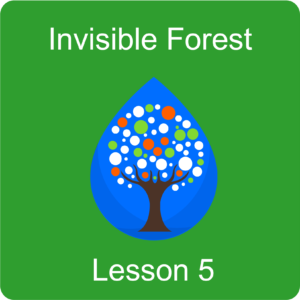 Lesson Description: Lesson 5 is for students who want a chance to apply their learning to delve deeper into ocean research. Humans are substantially impacting life in the oceans. Adding Carbon and other things to the oceans is changing the ocean. The health of the ocean affects our oxygen and life on Earth. This lesson is an opportunity to help students understand one of Earth’s most important systems.
Lesson Description: Lesson 5 is for students who want a chance to apply their learning to delve deeper into ocean research. Humans are substantially impacting life in the oceans. Adding Carbon and other things to the oceans is changing the ocean. The health of the ocean affects our oxygen and life on Earth. This lesson is an opportunity to help students understand one of Earth’s most important systems.
Course(s): (Advanced lesson) AP Environmental Science, AP Biology, AP Chemistry, AP Physics, College in the High School Physics, Chemistry, AP Statistics
Unit: Nature of Science
Objectives
ESTIMATED TIME: 2 x 30 min, plus 2 x 90 min classes with 2 homework assignments
What Students Learn
- What are the sources of oxygen on Earth
- What are the basic physical & chemical oceanography concepts
- What is the physical and chemical environment of phytoplankton
- How do physical and chemical ocean properties change over depth and time
- How atmospheric and oceanic research sites are located
- Where is data available about the open ocean (What data HOT-DOGS provides)
- What a data dictionary entails
- How to perform data extraction from a data portal
- How to perform data conditioning and analysis in Excel™/ LoggerPro™
- How to create plots using web-based oceanographic data in Ocean Data View (ODV)
- How to communicate findings
What Students Do
- Take the Invisible Forest pre and post assessment (if doing this lesson as a standalone)
- Participate in group discussion
- Watch short oceanography videos
- List claims made, and evidence supplied
- Create a data dictionary
- Introduced to the HOT-DOGS – ALOHA site
- Generate testable questions related to the data available
- Download and condition data in Excel™/ LoggerPro™ for spatial and temporal analysis
- Create plots using eWOCE gallery and web-based oceanographic data conditioned for Ocean Data View software (ODV)
- Communicate findings including questions for further research
NGSS Standards within Lesson 5
Lesson 5: Raw to Results—Using web-based, research quality data to Understand the Nature of Science and Oceanographic Processes
| Aligned Washington State Standards | |||||||||
| Washington Science Standards (Next Generation Science Standards)
Performance expectation(s): HS-ETS1-4 Use a computer simulation to model the impact of proposed solutions to a complex real-world problem with numerous criteria and constraints on interactions within and between systems relevant to the problem.
Common Core: CCSS.Math.Content.HSS.ID.A.1-3 Summarize, represent, and interpret data on a single count or measurement variable; CCSS.Math.Content.HSS.ID.B.6 A – C Summarize, represent, and interpret data on two categorical and quantitative variables; CCSS.Math.Content.HSS.ID.C.7-9 Interpret linear models Modeling: “Modeling is best interpreted not as a collection of isolated topics but rather in relation to other standards. Making mathematical models is a Standard for Mathematical Practice, and specific modeling standards appear throughout the high school standards indicated by a star symbol (*).” 21st Century skills: 1, 2, 3 (toward building Environmental literacy and Global awareness) CTE: C2, C4, C7, C8, C11, C12 |
|||||||||
Overview
Background/prerequisites:
- General Biology and Chemistry
- Introductory experience with Excel™ and LoggerPro™
Overview: Lesson 5 teaches the advanced skills to see across the macroscale and into the dynamic layers of the ocean where oxygen is made. Acquiring and analyzing large data sets is an increasingly important skill set required of high school students in order to solve global problems. These skills will allow them to experientially learn about the environment that is home to Prochlorococcus cells, the centerpiece of the previous lessons in the Invisible Forest. The lesson provides the opportunity to work with research quality, web-based, oceanographic data at three levels of challenge while developing proficiency in data analysis skills utilizing Excel,™ LoggerPro™ and Ocean Data View (ODV) software*. Lesson 5 builds experience through a series of activities, asking students to communicate their findings adding to their skills in presenting and making sense of complex data. Combined with the knowledge gained in Lessons 1-4 the nature of how global research is conducted and the importance of phytoplankton are fully illustrated in this challenging progression.
*Note: Ocean Data View is a user friendly way to visualize complex data, and provides downloadable ocean datasets from around the globe, already prepared in ODV format. If the course is less focused on technical data preparation skills of Lesson 5 – Part 1 (in Excel and LoggerPro) — go directly to Lesson 5 Part 2b-2c, and explore Ocean Data View.
Lesson 5 Sequence Overview:
| Lesson 5 sequence | What students learn | What students do |
| Day 1 Pre-assessment (30 min) (if not completed as part of Lesson 1) [PBL option] What is in a ‘Drop of seawater’?
Introduction: Slide show: What is/are the sources of the O2 that you breath?) and video notes. Students begin by delving into the question: How does the ocean change with depth? Next, learn to use data to answer this question. |
– The sources of oxygen on Earth,
– That the ocean has layers – Oceanographers collect data using a CTD – the basic physical and chemical oceanography concepts – How atmospheric and oceanic research sites are located – What a Data dictionary entails |
– [PBL option] Diagram ‘Drop of seawater’
– View slideshow and take notes from a series of background videos and simulations to introduce ocean layers and ocean chemistry – Discuss chloropigment vs. abiotic data and use of models in science – Homework: View “5 min Metadata_Dictionary” video and create a Data dictionary. Preview Data – Raw to Results Check list |
| Day 2 (90 min)
Part 1: How does ocean change with depth? Accessing the HOT-DOGS at ALOHA data_Instructions _Part 1 Learn to work with a collection of raw data, by downloading from the portal: Hawaiian Ocean Time series Data Organization and Graphical system (HOT-DOG) |
– What a data portal like HOT-DOG provides
– How to perform data extraction from the HOT-DOG data portal – How to perform data conditioning in Excel™ |
– Discuss measurement and the context of the measurements.
– Download ocean data from HOT-DOG database. Produce: Oceanographers data plot in Excel™l. – Homework: Read how to work with Ocean Data View software and data sets: “ODV Applied Problem: Examining a Time Series in ODV: HOT” |
| NOTE: If time does not allow for completing all the parts of Lesson 5, getting students through Part 1 is a solid alternative. | ||
| Day 3 (30 min)
Part 2a and b: How does the ocean change with time? Accessing the HOT-DOGS at ALOHA data_ instructions_Part 2 and Slide show: What is/are the sources of the O2 that you breath?) Part 2a: First work with raw data from HOT-DOGS at ALOHA. You could download and aggregate the data from the website, but to make this easier for you, we have prepared this file (StudentFluorMaxwithdates) for you to use with students. This will allow students to use Excel™ to visualize conditions in the ocean over months. What could cause the change in chloropigment maximum (phytoplankton population) over time? Part 2b: Use data from eWOCE Gallery (Electronic Atlas of World Ocean Circulation Experiment) to show students how to explore ocean conditions using cross-sections of ocean along East-West transects. |
– How to perform data extraction from a data portal
– How to perform data conditioning in Excel™ – How to perform data analysis in Excel™ – How to communicate findings |
– Use eWOCE and Excel™l to generate time-series data plots |
| Day 4 (90 min)
Part 2c and d: Are there meaningful relationships within the data? Part 2c: Use “ODV Applied Problem: Examining a Time Series in ODV: HOT_Instructions” with “HOT_Bottle Data 1988-2008.odv” Part 2d: Use LoggerPro™ software to explore deeper using HOT-Bottle Data_All metrics time-series.cmbl and different relationships among the ocean components and phytoplankton populations. |
– How to create plots using web-based oceanographic data in Ocean Data View (ODV)
– How to perform data analysis in Logger Pro – How to communicate findings |
– Use ODV and Logger Pro to generate a time-series data plot
– Write testable relationships questions (cause and effect?) – Investigate cross-metric relationships in the ocean time-series data plots |
|
||
INTRODUCTION:
Lesson 5 is for students who want a chance to apply their learning to delve deeper into ocean research. Humans are substantially impacting life in the oceans. Adding Carbon and other things to the oceans is changing the ocean. The health of the ocean affects our oxygen and life on Earth. This lesson is an opportunity to help students understand one of Earth’s most important systems.
The lesson is driven by the following central questions:
1) How does the ocean change with depth?
2) How does the ocean change with time?
3) Is there a relationship between the seawater components?
4) Is there structure to a column of seawater?
These activities will build progressively more technical skills and experience working with large, complex data sets. Explore the environment of the Prochlorococcus cells, the centerpiece of the previous lessons in the Invisible Forest module. Example plots and questions to elevate thinking are provided.
Continuing the PBL thread start Lesson 5 with the diagram of the contents of one ‘Drop of Seawater.’ After exploring where oxygen comes from, how models describe ocean systems, and how to manage and analyze large data sets encourage them to ask deeper questions. Address more complex questions that come out of their work to Dr. Anne Thompson (Principal Investigative scientist for the Invisible Forest Module). The complex relationships of ocean components becomes more clear at the end, when they return to add to the contents of the ‘Drop of Seawater.’
Background information and framing questions for teachers (and then students) [The models listed here provide examples (depending on the course), of how complex data sets are employed to develop deeper understanding of the ocean system]:
- Why do we measure carbon dioxide levels at Mauna Loa?
See: http://www.esrl.noaa.gov/gmd/ccgg/about/co2_measurements.html
- Seventy two percent of the Earth is covered in ocean and 95% of it is unexplored.
See: NOAA
- Let’s explore the oceans using the Darwin Project’s Modeled Phytoplankton on a Cubed Sphere (which is also featured in Lesson 4)
- NASA Visualization: Carbonivores
- NASA Geophysical Fluids Dynamics Lab: Surface Chlorophyll from NOAA/GFDLs ESM2.6 High Resolution Earth System Model
BEFORE CLASS:
- It is highly recommended that teachers work through the instructions prior to the students.
- Set up permissions for students to install/use the ODV software on computers (See ODV download information). Provide access to Excel™and LoggerPro™ (Vernier has a free version of LoggerPro™) (Note: Excel™ has many versions that vary in function locations and formatting. Because of this, step-by-step instructions are not included. The activity is intentionally experiential, to help students build skills through exploration and applied learning.)
- Download these pre-conditioned data sets and make them accessible to students in a class folder on the school’s server:
- Part 1: Directions to download raw data from the Hawaii Ocean Times series at ALOHA station is an integral part of the activity. (Data example: HOT DOGS_text output_trans vs Chloropigment_xlsx)
- Part 2(a): StudentFluorMaxwithdates(conditioned: date changed to values)
- Part 2(b): HOT_Bottle Data 1988-2008.odv (Meredith and Jennings)
- Part 2(c) and (d): use HOT-Bottle Data_All metrics time-series.cmbl (this file has been formatted to migrate and plot the data in Excel™ and LoggerPro™).
-
- ‘Print and copy worksheets and instructions (save to folder for students to download):
- Preview and prepare to show video clips and slideshows:
- “5 minute Metadata–Data Dictionary” video (on YouTube)
- “Five Reasons to Thank Plankton”(4:30 min.) – Nature video (used in Lesson 1)
- Hawaii Ocean Time-series Data Organization & Graphical System (HOT-DOGS) to view Help menu items (Metadata, Units, etc)
Instructions
Day 1: Introduction Pre-Assessment (5-10 min): Ask the question, “What is in one drop of seawater?”
Step 1: [PBL option] Randomly assign students to groups of 3-4 and provide whiteboards and markers. Have students collaborate on adding to existing ‘Drop of Seawater’ art or diagraming a mL size drop of ocean water. Then make a list What are the contents? Encourage the students to draw the drop large and write legibly. (Use the PBL Summary table to assist the thinking process.)
Step 2: Remind students of earlier lessons in the Invisible Forest module. For example, the data they are about to work with is used primarily to look at the environment that these cells, Prochlorococcus (Pro), live in. They have just dealt with a lot of biological data, in Lesson 2 and Lesson 4, but what is the oceanographic context of where these cells live? Tell students the lesson activities that follow are driven by a series of sequential questions:
- What is in one drop of seawater?
- Where does the oxygen you breathe originate?
- How does the ocean change with depth?
- How does the ocean change with time?
- Are there meaningful relationships within the data?
Step 3: Text, slideshow, and video background resources (30 min)
To investigate these questions, we will need to build background ocean science information [depending on course]. We recommend this sequence which we have described more thoroughly below in Steps 4-7:
i. All class Slideshow (Google Slides | PowerPoint). Have students take notes from this series of background videos and simulations to introduce ocean layers and ocean chemistry.
ii. Watch the 5 Reasons to Thank Plankton. This is a Nature video used in Lesson 1 – only show this if students have not completed Lessons 1-4.
iii. Briefly show students the Hawaiian Ocean Time-series Data Organization and Graphical system (HOT-DOG) Help menu items (Metadata, Units, etc.) so they are aware of the resource.
iv. Watch the “5 minute Metadata–Data Dictionary” video
| After viewing the videos and simulations and ALSO during the course of each part of the lesson, use the following set of questions:
1) What do you observe? 2) What can you measure? 3) What relationships can you investigate? 4) How do you communicate your findings? |
Step 4: Remind students that we will apply what we can learn from the data and what we already know about the ideal environment of phytoplankton (from Lesson 4) to develop larger more global questions. Understanding what abiotic resources are available helps determine who might grow there.
Step 5: As an entire class, present the leading question by showing the “Slide show: “What is/are the sources of the O2 that you breathe?” and step through only the first five slides —emphasizing the use of models in science and the location of the data collection site in the Pacific at ALOHA station off shore of Hawaii.
Ask the students: What testable questions can we generate? Pause to discuss what constitutes data and how we create a Data dictionary. In Part 1, students learn to download raw ocean data from station ALOHA using the HOT-DOGS ocean data portal. Using the data they will generate a plot like those used by oceanographer’s to understand the structure of the ocean.
Step 6: In Lesson 3 we learned about Tools of the trade. Lesson 5 is a living example of how the CTD is used for research. Most of the HOT-DOG ocean data we will be using in the lesson is sampled via CTD, over many months and years of cruises.
Step 7: Randomly place students into groups of 2-3.* Ask what they remember about the CTD and collecting bottle data from Lesson 3 and how fluorescence is used in Lesson 2? Have each group investigate chloropigment versus one of the following data values (abiotic components). (*Remind students chloropigment is measured by fluorescence and equivalent to chlorophyll concentration in micrograms/Liter. This measurement is a proxy for the presence of phytoplankton)
HOT-DOGS CTD extraction (abiotic):
1) temperature
2) oxygen
3) salinity
4) transmission, or
5) nitrate
(*An Option for grouping students – assign cruise numbers and divide students into seasonal groups or divide them into different seasonal groups assigning each an abiotic metric. See cruise number vs season table here.)
Day 1 Homework assignment:
1) View the “5 minute Metadata–Data Dictionary” video
2) read over/add notes to the handout – Data – Raw to Results Check list and respond to the following questions:
- a) Why is everyone plotting chloropigment vs an abiotic metric?
- b) What is a Data Dictionary? Why is it important for us?
- c) What is the “Invisible Forest?”
- d) Peruse the HOT_DOGS web site – (find out how to download data from the HOT-DOGS CTD extraction page.)
Day 2: HOT-DOGS at ALOHA Part 1 (90 min)
Step 1: Begin by review/discussion of the homework questions. Emphasize the difference between metrics (the measurements) the dimensions (the context of the measurements.)
Step 2: Introduction Oceanographers need to look at the ocean in layers and across different metrics (measurements) to see what kind of environment is in that part of the ocean. Hand out the Accessing the HOT-DOGS at ALOHA data_Instructions _Part 1. The goal is to download raw data from the HOT-DOGS research station at ALOHA and create an Oceanographer’s plot in Excel.™ Walk through Steps 1 – 6 with all the students.
Step 3: Let them work at their own pace to produce the Oceanographer’s plot. (Note: Because Excel™ has many versions, step-by-step instructions are not included. The activity is intentionally experiential, to help students practice solving their own problems) Be sure to assist as needed. Encourage students to help each other. Point out the importance of attention to detail and saving work frequently.
Day 2 Homework assignment:
1) Finish HOT-DOGS at ALOHA data Part 1 by completing and submitting Oceanographer’s plot with observed relationships in a Word.doc to a secure folder on the school’s server.
2) Read the Instructions for working with Ocean Data View(ODV) software and data set called: “ODV Applied Problem: Examining a Time Series in ODV: HOT_Instructions” Check that the downloaded data file: “HOT_Bottle Data 1988-2008.odv” is accessible to students on the school server. Check permissions and that the ODV software is on the computers they will use.
Day 3: Conclusion of Part 1 (15 min)
Step 1: Submit Oceanographer’s plot first AND then have students sketch their Oceanographer’s plot on a whiteboard.
Step 2: Use the Oceanographer’s plot on the white boards to facilitate a discussion on general trends – the students should discover the Deep Chloropigment Maximum.
1) How does the ocean change with depth?
2) How does the ocean change with time?
3) Is there a relationship between the components seawater components?
4) Is there structure to a column of seawater?
Step 3: All class Slideshow (Google Slides | PowerPoint) (Slides 6-7) to transition to Part 2.*
Step 4: Any complex questions regarding other observed trends can be sent to research scientist Dr. Anne Thompson, to inspire interest in students’ thinking.
| *NOTE: Part 1 is an excellent introduction to deep ocean research and data analysis. And can be a good place to stop. Continuing on to Part 2 will further build computer analytical and technical skills and give students an opportunity to look at layers of ocean in thin slices and across metrics (abiotic measurements that can change the environment and therefore phytoplankton populations who live there.) |
Day 3: Accessing HOT-Dogs at ALOHA Part 2 (75 min)
Introduction: One of the take-aways from Part 1 was discovering the Deep Chloropigment Maximum measured by fluorescence and how it changes with time. Revisit the What is/are the sources of the O2 you breathe Slideshow (Google Slides | PowerPoint) to begin Part 2 – Step through slides 6-7 and first two clicks of animated Slide 8. Let’s see how and why that maximum changes over time? What data will be required? Recall we are looking at the environment that these cells live in. What is the oceanographic context? And how do the components of that environment change seasonally? And over years? This helps oceanographers understand future trends and changes that drive who will live and where the phytoplankton can live.
Step 1: Hand out Accessing the HOT-DOGS at ALOHA data instructions Part 2. Through the next series of data visualizations and analyses students will gain a more refined understanding of the ocean layers in an area around the ALOHA ocean research station. Remind students of the driving sequential questions:*
- Where does the oxygen you breathe originate?
- How does the ocean change with depth?
- How does the ocean change with time?
- Are there meaningful relationships within the data?
Use the steps (in the worksheet) to guide students as they explore and build their computer and analysis skills:
Step 2: In Part 2(a) and (b): Explore the question “How does the ocean change with time?” Part 2a is essential to students understanding data analysis of the layers of ocean before progressing to generating and analyzing time-series that involve cross-metric relationships. To achieve this—first students use the data set StudentFluorMaxwithdates to make an xy plot in Excel™ (Note: Units of fluor are used in this Excel™ data sheet. However, the HOT-DOGS data says “fluor” but gives units that are actually relevant to chlorophyll.)
Step 3: Next, in Part 2b employ the resources from the eWOCE Gallery (data is from the ongoing Electronic Atlas of World Ocean Circulation Experiment) to make plots and ask questions about cross sections of the ocean depths along a transect from east to west. What changes do they observe? What effect might this have on when the phytoplankton populations may increase at 200 meter depth? [and also with a focus on the ALOHA location.]
Day 4: Part 2(c) and (d) (90 min)
Explore the question “Are there meaningful relationships within the data?: (90 min)
Introduction: Return to Accessing the HOT-DOGS at ALOHA data_ instructions_Part 2* Oceanographers are beginning to understand trends and changes which drive who and where the phytoplankton may live over years and changing conditions. They develop models to make future predictions about changes to these conditions to more accurately monitor the health of the ocean. Using the more robust analysis tools explored next, in Part 2c and d, makes the details more visible and the models more accurate.
Step 1: In Part 2c Use Ocean Data View software (ODV) coupled with prepared data from HOT-DOGS “HOT_Bottle Data 1988-2008.odv” to develop and visualize specific cross-metric relationships. It is important to follow the instructions closely, and pay attention to the details. Here students can ask testable questions focusing on: How do the abiotic conditions of the ocean change from the surface to the depths and along specific latitudes/longitudes? What happens to phytoplankton populations if conditions are different or changing?
Step 2: Part 2d Use LoggerPro* to explore the dataset: HOT-Bottle Data_All metrics time-series.cmbl for time series analysis and cross-metric comparisons. The time series and cross-metric [abiotic] relationships that LoggerPro™ can visualize using the ocean data deepens learning further and allows students to do analysis in more detail. Students are able to conduct analysis and apply statistical learning using the software’s more robust curve fitting options to explore and use their background knowledge from Lesson 1-4 to ask more detailed testable questions prompt them by asking: How and why changes in conditions might affect phytoplankton populations? Then challenge them to ask their own testable questions related to these: Do the phytoplankton populations change seasonally? Are there components of the ocean that also change seasonally driving this?)
| *Background technical information – [Recommendation: Excel™ is a limited option for data analysis due to restrictions on it’s suite of regression capabilities. An Excel™ file called StudentFluorMaxwithdates was created for this activity by using the Date ⇒ Value function in Excel™**] [Alternative: The HOT-DOGS data set could be investigated in a time-series as well—but only if the date formatting problem is fixed. Remember that dates are NOT numbers.**Students can also generate a time series in Excel™ if interested, but the xy scatter plot must have its x-axis manually formated]. |
Lesson 5 Final Conclusion: (20 min)
Step 1: Submit completed plots, analysis notes and testable relationships questions (cause and effect) from Part 2a and b to the class folder on the school server.
Step 2: Next, Conduct a review using Questions to elevate thinking in: Part 1&2: Summary questions for student plots. (*Samples within this document are only some of the cross-metric relationships — students will ask other testable questions and generate different plots. The questions in this activity are intended to be open ended, to encourage examination of data trends from their own plots.)
Step 3: Return to the Slide show: “What is/are the sources of the O2 that you breathe?” to begin Part 2—(Click through using animated parts and notes in Slides 8-11) the final slides—emphasizing the use of models in science and how they are built using large datasets and analysis work such as just completed. Combined with analysis—exemplified in Lesson 4—it is a powerful combination to help understand more about where we cannot see.
Step 4: [PBL option] Add new learning to ‘Drop of Seawater’ diagrams (use PBL summary table). You can also send further research questions to Dr. Anne Thompson (see Lesson 3’s Anne the Oceanographer for more information).
Step 5: Proceed to Invisible Forest post-assessment quiz and Final PBL ‘Drop of Seawater’ art Project (Go to Assessment tab below)
Teacher Key:
A sample of student work for Parts 1 and 2 are given here (printable pdf version). Note: These plots are correctly done and can be used as an answer key. Part 1&2: Summary questions student plots (with examples of statistical background use of curve/line fitting techniques)
| Part 1&2: Summary questions with student plots | |
| Part 1: Creating an Oceanographer’s Plot
Using Excel™ and data that students download and prepare from the HOT_DOGS web site data portal students create a time-series. This is what the plot looks like initially. |
|
| Right click on the x-axis and select Format axis and you should see – | |
| Set the Bounds at: Minimum = 32000 and Maximum = 42500. The Units will automatically adjust to: Major 2000 and Minor at 400. Your plot now looks like this:
You have created a time series of chloropigment and can see the Deep Chlorophyll Maximum (DCM.) Plot analysis: [“The amount of chloropigment in the ocean slightly increases over the course of 27 years of about 0.75 ug/L. This increase shows a direct relationship between time and chloropigment.”] Questions to elevate thinking: You can see that phytoplankton exists at this deep layer of the ocean, but it is variable. What could cause the change in chloropigment maximum (phytoplankton population) over time? _________________________________________________________________________________________________________ |
|
| Next migrate these data/results into Vernier’s LoggerPro™ (a free version of LoggerPro™ is available from Vernier) for cross-metric analysis and more options for trend analysis of the DCM time series.
Part 2a and b: The next series of activities include creating section plots using eWOCE Gallery data and Ocean Data View (ODV) software. Follow the steps in Accessing the HOT-DOGS at ALOHA data_ instructions_Part 2 and ODV Applied Problem: Examining a Time Series in ODV: HOT_Instructions for these activities. |
|
| Part 2a: Use eWOCE Gallery to create a section plot. Locate the Pacific ocean ALOHA site using latitude and longitude, then generate the section plot from the data to see how the ocean layers change along a transect. Plot analysis: [“In the first 200m of depth, salinity seems to be inconsistent. However, in the West, salinity in the first 200m of depth is higher than in the East.”]
Questions to elevate thinking: You can see that phytoplankton exist in a very thin skin at the surface of the ocean. What is happening at the thin layer (100-200 meters) near the surface? |
Caption: Section plot (pdf file) of data from near the ALOHA research station created using eWOCE gallery plot generating tool. |
| Part 2b: Follow the ODV Applied Problem: Examining a Time Series in ODV: HOT_Instructions to create section plots, with downloadable ODV software, from ALOHA site CTD bottle data. Three student section plots (at right) are visualizations of time series data* for the top 200 m of ocean. [*Using HOT_Bottle Data 1988-2008.odv packaged/conditioned by Jennings & Bercovici (2017)]
Questions to elevate thinking: How do the trends you see influence the phytoplankton who live in this environment? ____________________________________________________________________________________________________________________________________________ Do phytoplankton experience the same environment at the top of the water (5m) column and the bottom of the water column (200m)? ___________________________________________________________________________________________________________________________________________ |
|
| Part 2c and d: Return to Accessing the HOT-DOGS at ALOHA data_ instructions_Part 2 to complete time-series cross-metric comparisons, first in Excel™ and then dive into the details using LoggerPro™ software’s more robust curve fitting options. | |
| Part 2c: Sample 1 Uses a downloaded conditioned data set from ALOHA site called StudentFluorMaxwithdates* to make an xy plot in Excel™ An example of a time series cross-metric relationship.
Questions to elevate thinking: What does the trend you see tell you about phytoplankton who live in this environment? _________________________________________________________________________________________________________ |
*Sample 1: Chloropigment maximum vs Time created using Excel™ |
| Student work Sample 2 (Part 2d) is the same time series and cross-metric relationship generated in LoggerPro™ using prepared data file: HOT-Bottle Data_All metrics time-series.cmbl
Questions to elevate thinking: What does the trend you see tell you about phytoplankton who live in this environment? _________________________________________________________________________________________________________ |
Sample 2: Chloropigment maximum vs Time” generated in LoggerPro™ |
| Student work Sample 3 (Part 2d) is a different time series and cross-metric relationship created in LoggerPro™ using prepared data file: HOT-Bottle Data_All metrics time-series.cmbl
Questions to elevate thinking: What does the trend you see tell you about phytoplankton who live in this environment? _________________________________________________________________________________________________________ |
Sample 3: Temperature vs Time using LoggerPro™ |
Resources
- Frequent, timely discussion with students is required during all lessons.
- Comparing student output to scientifically acceptable plots gives students the benchmark/standard to strive for.
- Student plots can be compared to HOT Current Data Trends – note cryptic labels in selecting plots. The pH comparison, chl a (chlorophyll a) contour and integral are quite interesting.
- Use Lesson 3 Tools of the Trade activity on designing your own expedition. Have students design their own investigation to answer a question that results from Lesson 5. What tools would they use to measure? Where and why would they measure? (Send questions for further research to oceanographer Anne Thompson, PhD.)
- On time document submission is scored.
- Use the PBL summary table to help formulate ideas from knowledge gained, before adding new components to their ‘Drop of Seawater’ art. Comparison of seawater drop diagrams pre/post-instruction – teacher designed rubric based on class specifics. See ‘Drop of Seawater’ Teacher Key_example. (general, advanced, life vs physical science.)
See the Overview: ASSESSMENT OPTIONS for the Invisible Forest Module
Resources
- School’s IT department.
- Slide show: “What is/are the sources of the O2 that you breathe?” (Google Slide | PowerPoint)
- “Five Minute Metadata–Data Dictionary” (5 min)-YouTube
- “Puny but Prevalent: A Planet Powered by Phytoplankton” (Dartmouth Journal of Science)
- “Five Reasons to Thank Plankton”(4:30 min.)(Nature video) (used in Lesson 1)
- Hawaii Ocean Time-series Data Organization & Graphical System (HOT-DOGS) view Help menu items (Metadata, Units, etc)
- Cruise number vs season table here. (Excel)
- Data – Raw to Results Check list
- Accessing the HOT-DOGS at ALOHA data_Instructions _Part 1
- DATASET1: HOT DOGS_text output_trans vs Chloropigment_xlsx (Excel)
- Accessing the HOT-DOGS at ALOHA data_ instructions_Part 2 (Google Doc | Word Doc)
- ODV Applied Problem: Examining a Time Series in ODV: HOT_Instructions (Google Doc | Word Doc)
with ODV software download information
- DATASET2: HOT_Bottle Data 1988-2008.odv (Jennings & Bercovici – 2017)
- DATASET3: StudentFluorMaxwithdates
- A free version of Vernier’s LoggerPro™
- DATASET4: HOT-Bottle Data_All metrics time-series.cmbl
- HOT Current Data Trends
- PBL summary table (Google Doc | Word Doc)
- ‘Drop of Seawater’ Teacher Key_example (Google Doc | Word Doc)
- Invisible Forest post-assessment quiz
- ASSESSMENT OPTIONS for the Invisible Forest Module
Extensions
An advanced Excel™ exercise using the ALOHA data and Pivot Tables to create time series of averaged water quality metrics.
Accommodations:
Each student should have a computer with the required software
Teams of 2 worked best. If a group of 3 is necessary, give them extra plots to make.
References
Ocean Data View software, Schlitzer, R., Ocean Data View, odv.awi.de, 2018
“Puny but Prevalent: A Planet Powered by Phytoplankton” (Dartmouth Journal of Science)

