Lesson 4 – Analysis of Lab Results to Verify Network Interactions
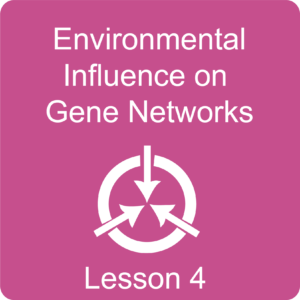 Description: Scientists use computer programs and simulations to analyze networks because networks are often very complex. One change in the environment could affect an entire cellular network due to the interdependent nature of networks.
Description: Scientists use computer programs and simulations to analyze networks because networks are often very complex. One change in the environment could affect an entire cellular network due to the interdependent nature of networks.
Objectives
Course: Biology, Genetics, Biotechnology, Environmental Science
Unit: Genetics and Heredity
See the NGSS listed in buttons on the upper-left of this page. Also, see the Standards Addressed page for more information and all NGSS and WA State Standards (Science, Math and Literacy) addressed in this module. In addition to the aligned standards, for this lesson, here is a breakdown of:
What Students Learn:
-
Scientists use computer programs and simulations to analyze networks because networks are often very complex.
-
One change in the environment could affect an entire cellular network due to the interdependent nature of networks.
-
A centrifuge separates a culture into a supernatant and pellet, which allows the phenotype of cells to be more easily viewed.
-
Qualitative measurement is a way of describing data with words, whereas quantitative measurement is a way of describing data with numbers.
-
Mutant strains, with known genotypes, are a useful tool when studying organisms.
What Students Do:
-
Students use wild-type and mutant strains of Halobacterium salinarum to investigate quantitatively and qualitatively.
-
Students use a centrifuge to spin down cells as a way to determine the phenotype of cells.
-
Students compare, contrast and critique divergent results from their investigations and discuss/identify possible errors/sources of variation.
-
Students use a simulation to verify and/or correct their network understanding.
-
Students plan the steps needed for scientists to determine and verify a question using systems methods.
-
Students analyze the role the environment has on gene expression. In this analysis, recognize the components, structure, and organization of systems and the interconnections within and among them.
Instructions
Introduction:
Before beginning lesson:
Instructions:
Mutants PowerPoint (Lesson 4 PowerPoint | Google Slides)
c. Show the class the mutant pellets and this short (1/2 page) handout for Pellet background information. Have students record the color of the mutants and compare them to their predictions. Discuss any significant differences between predictions and the actual colors of the mutants.
Collect Data from Student Experiments (This started in lesson 2)
Have students record the O.D. of their samples and spin down a pellet and record the color. Color cubes.doc (Google Doc | Word Doc)
(Depending on number of spectrophotometers and groups this may take a while. To keep the samples comparable, the entire classes’ experiments should all be removed from their heat source at nearly the same time. They can be left on the bench for up to 24 hours without much noticeable difference. If it will be any longer before they can take their O.D. the halobacteria need to be refrigerated to keep them from continuing to replicate.)
Simulation: Purple Membrane (bacterioRhodopsin) Network Simulation Student Worksheet & Instructions (Google Doc | Word Doc) and PM Simulation WS Answers (Google Doc | Word Doc)
If the online simulation is not working, you can also download the needed free software (NetLogo) and file (purple_membrane_5.3.1.nlogo) to run this simulation.
- Instructions (if the online simulation is not working:
- Download, run, and/or save NetLogo 5.3.1 onto your PC, Mac, or Linux machine.
- Download this zipped file: purple_membrane_5.3.1.
- Extract the file from the zipped folder by either dragging it into a new folder or saving it into a new folder. Do not change the file name from “purple_membrane_5.3.1.nlogo”.
- Launch NetLogo 5.3.1 from your machine.
- Navigate to the “File” tab and then select the “Open” subsection.
- Browse and select the “purple_membrane_5.3.1.nlogo” file you saved.
- Click the start button to begin using the model. Or follow the instructions included in the worksheet to use the network model.
Compile Class Data
Help students gather the class data onto an excel spreadsheet. (There are multiple sheets for each template.)
Analyze Class Data
Have students decide what the best way is to present the data they have gathered as a class.
Student Review Sheet Lab Review and Analysis (Google Doc | Word Doc) & Lab Review and Analysis-Answers (Google Doc | Word Doc)
Teacher prompts for discussions of information gathered from the network, the student experiments, and the mutants:
c. Review the pictures from the introductory PowerPoint:
- Environmental Influence on Gene Networks Introduction PowerPoint (Google Slides version)
- Use the pictures that ask “Why?” (in the beginning only). Do the students have a better suggestion now to answer the “Whys”?
Presentation
Student groups prepare a quick presentation of their findings and how they relate to the network they created (PowerPoint, brochure, document camera, oral presentation) include their data, class data, and the mutants. Each teacher can decide what format and how much time to spend on this part. Included is a sample of directions for a PowerPoint presentation. Halo Response to Environment Presentation Format Instructions.doc (Google Doc | Word Doc) & Halo Presentation Scoring Guide.doc (Google Doc | Word Doc)
You completed Instructional Activities. Please move to Assessment
Assessment
How will I know they know?
- Post assessment (Post Assessment.doc (Google Doc | Word Doc) & Post Assessment w-Answers.doc (Google Doc | Word Doc)
Presentation of data - Please help us to make improvements to this module. We would appreciate a few minutes of your time to take a short survey. TEACHER MODULE EVALUATION SURVEY and/or STUDENT MODULE EVALUATION SURVEY
Resources
- Lesson 4 (Google Slides | PowerPoint)
- Color cubes.doc (Google Doc | Word Doc)
- Purple Membrane (PM) simulation (Alternative link to the Java-based instructions: PM Java Simulation)
- PM Network simulation ws (Google Doc | Word Doc)
- PM simulation ws answers (Google Doc | Word Doc)
- Optional, as a back-up to the online PM Simulation link: Zipped file to download nlogo file: purple_membrane_5.3.1
- Summary Data Template.xls (Excel)
- Light Dark OD Template.xls (Excel)
- Lab Review and Analysis Worksheet (Google Doc | Word Doc)
- Lab Review and Analysis Answers (Google Doc | Word Doc)
- Environmental Influence on Gene Networks Introduction PowerPoint (Google Slides version)
- E.I.G.N. Intro PPT Script which is also built into the slide deck’s notes (Google Doc | Word Doc)
- Halo Response to Environment Presentation Format & Instructions (Google Doc | Word Doc)
- Halo Presentation Scoring Guide.doc (Google Doc | Word Doc)
- Post Assessment.doc (Google Doc | Word Doc)
- Post Assessment w-Answers.doc (Google Doc | Word Doc)
Please help us to make improvements to this module. We would appreciate a few minutes of your time to take a short survey. TEACHER MODULE EVALUATION SURVEY and/or STUDENT MODULE EVALUATION SURVEY
Accommodations
- Students may have trouble deciphering the class data. Have students seminar in smaller groups before having a whole-class discussion.
- Students may have a difficult time differentiating colors. Make sure to pair partners ensuring that anyone who has difficulty differentiating colors is paired with someone who can help them record the differences noticed in samples.
Extentions
Students engage in a virtual lab experience involving transgenic flies. Focus is on experimental design and what scientist learn from mutation. Go to http://www.hhmi.org/biointeractive/vlabs/transgenic_fly/index.html
Short animations illustrating how gene expression results in phenotype changes. http://www.hhmi.org/biointeractive/evolution/animations.html
Students use bioinformatics (CLUSTALW and BOXSHADE) to explore why humans do not produce vitamin C (as most mammals do). This three-part lesson series is called “Pseudogene Suite” and can be found here (the bioinformatics portion is in part 3): http://www.indiana.edu/~ensiweb/bioinfo.html

