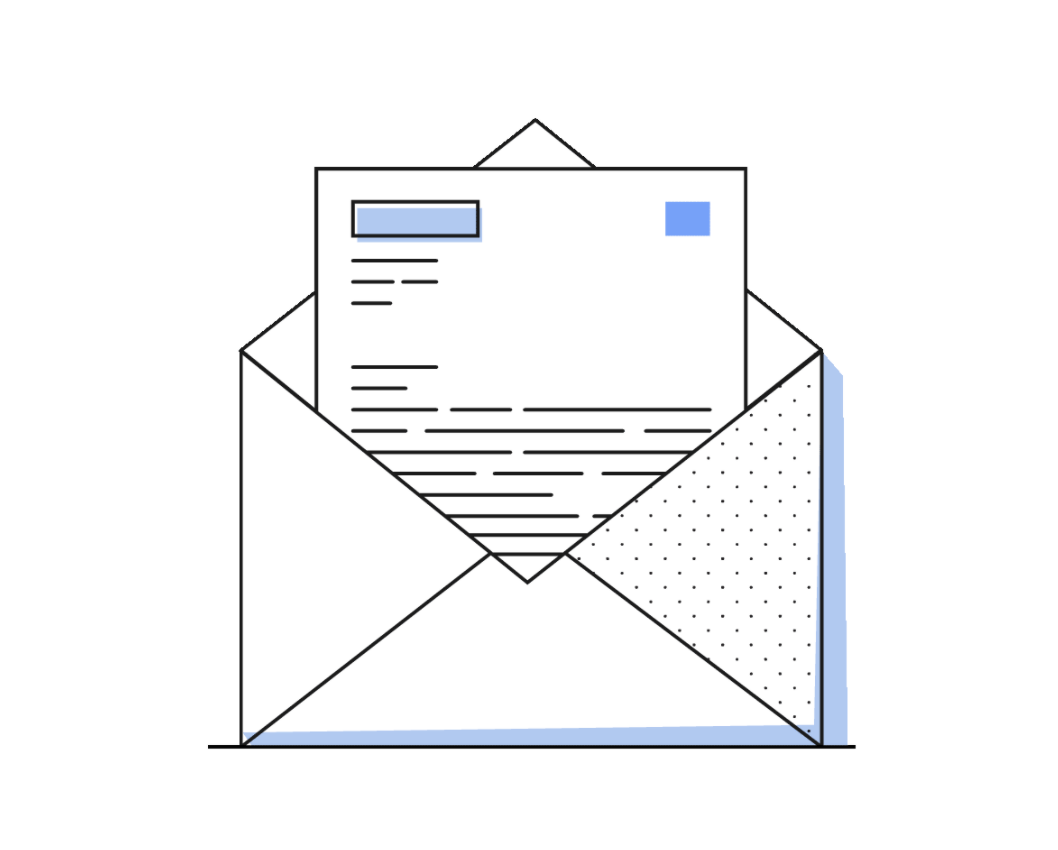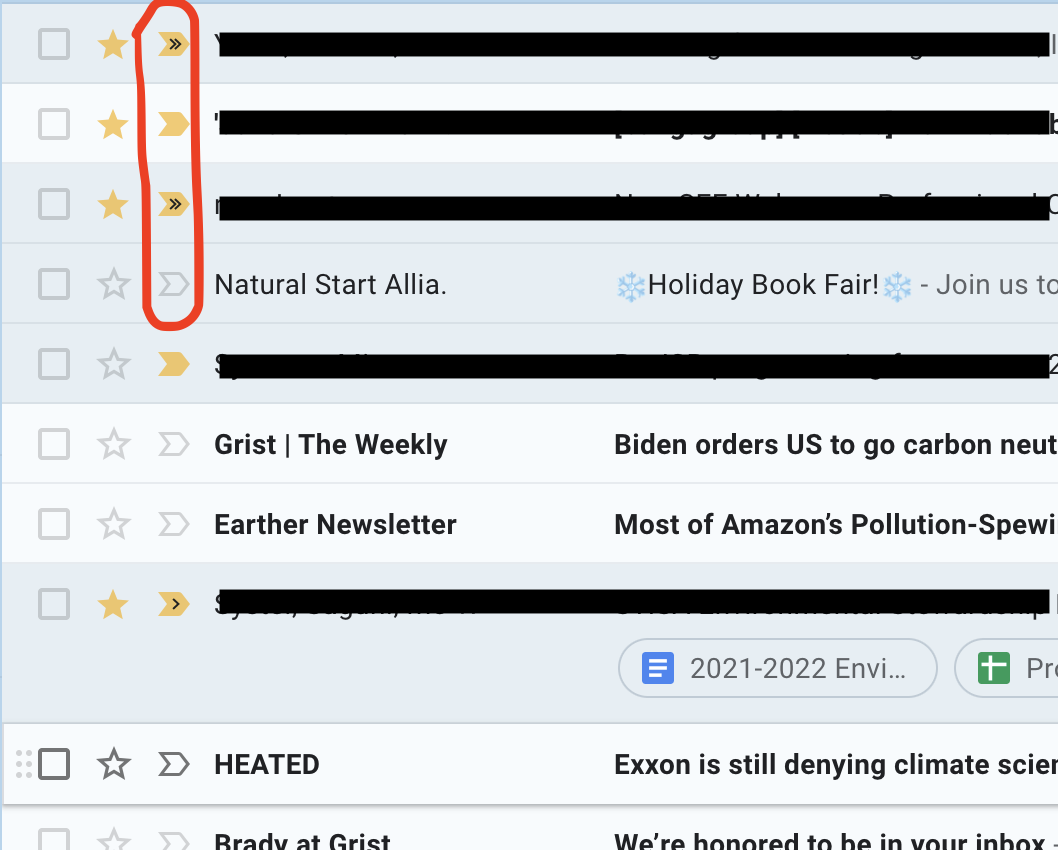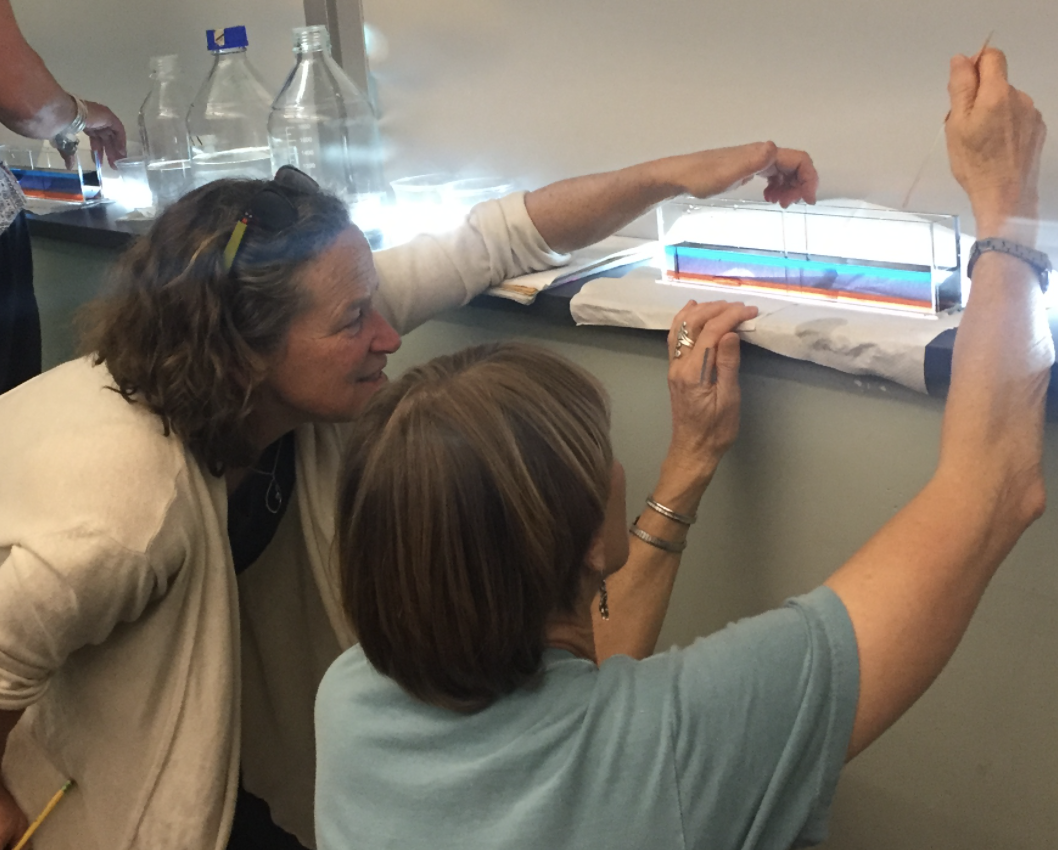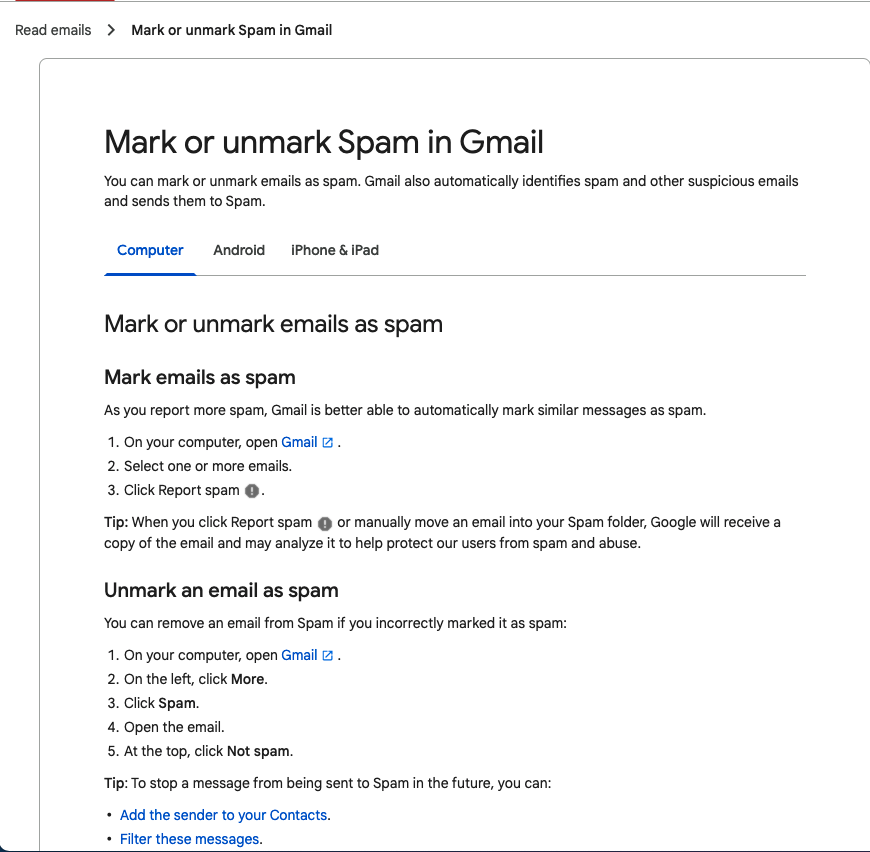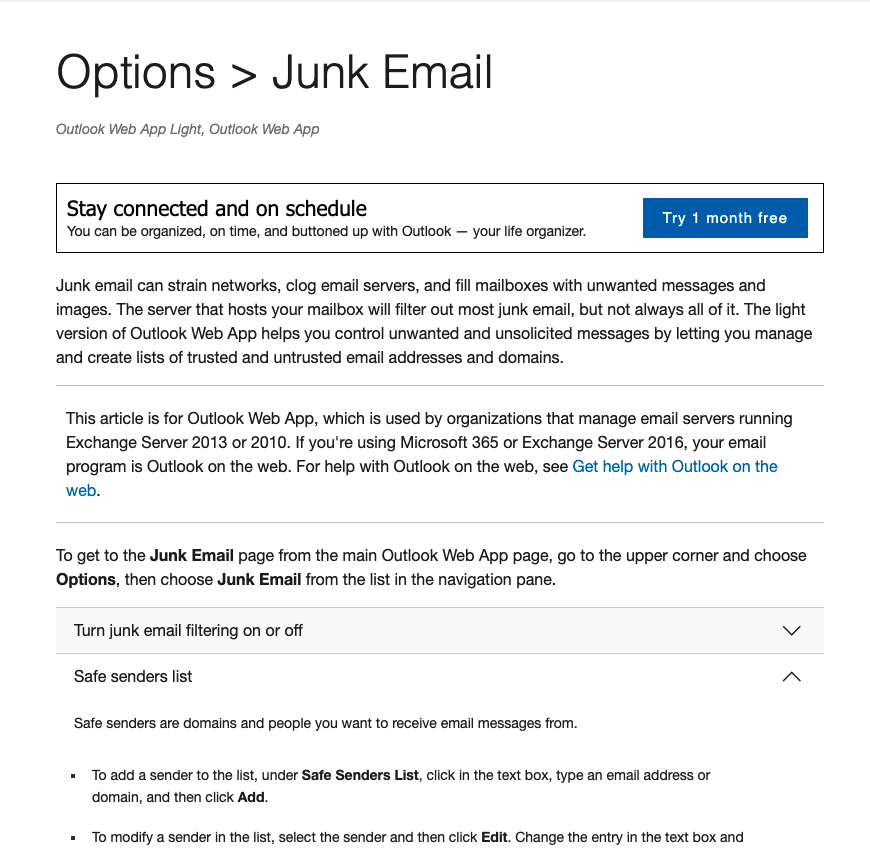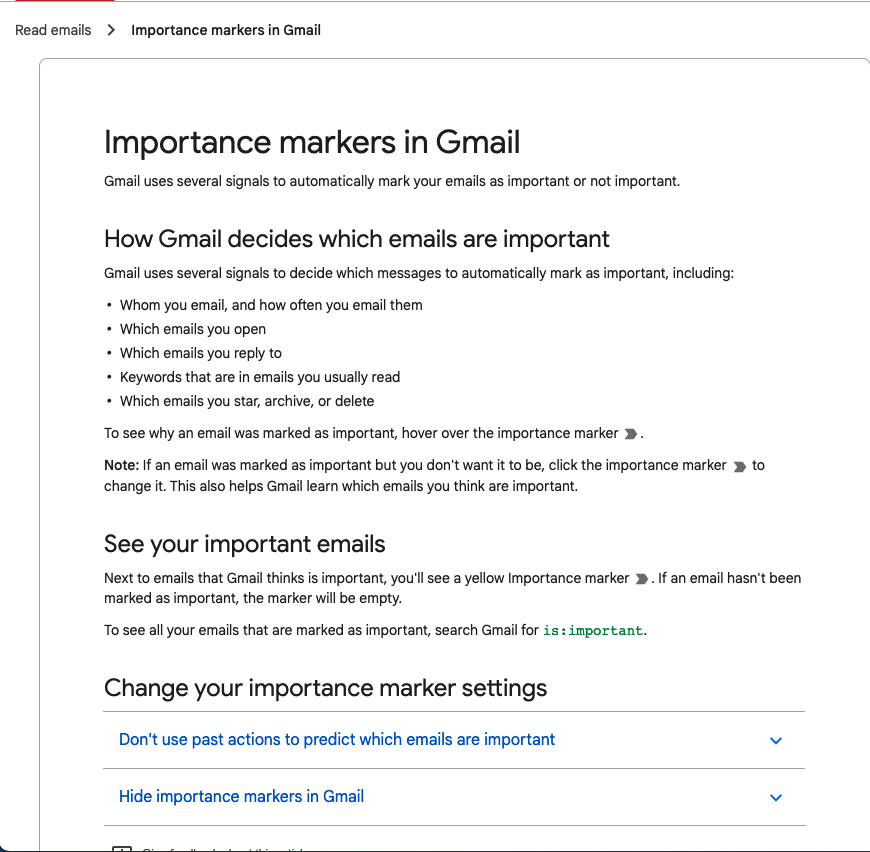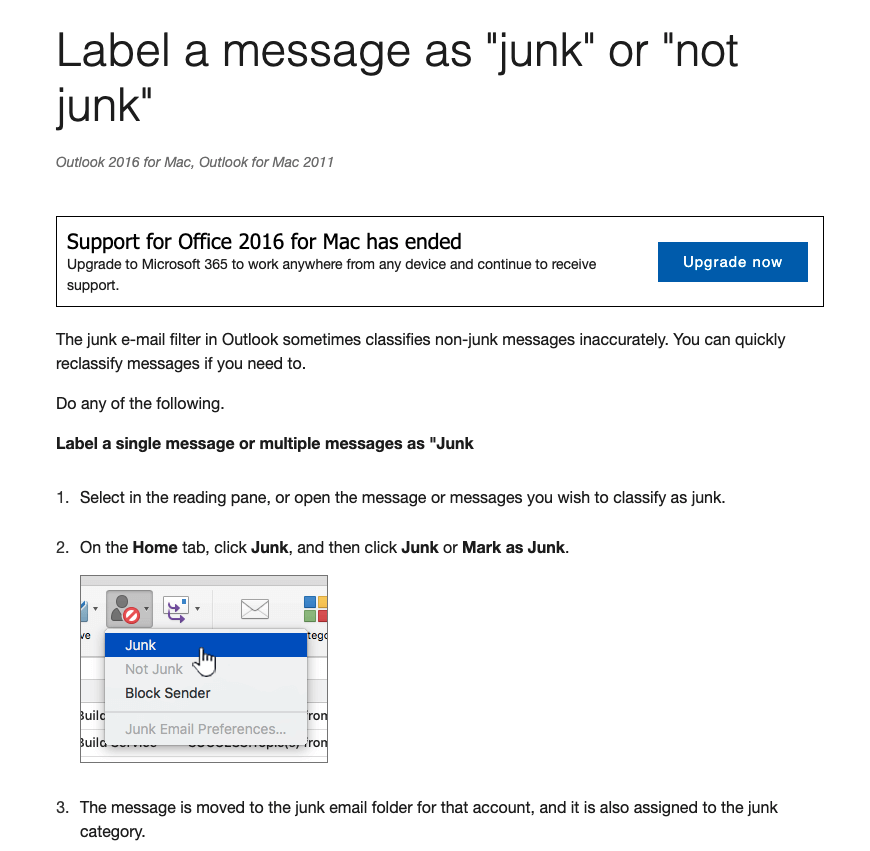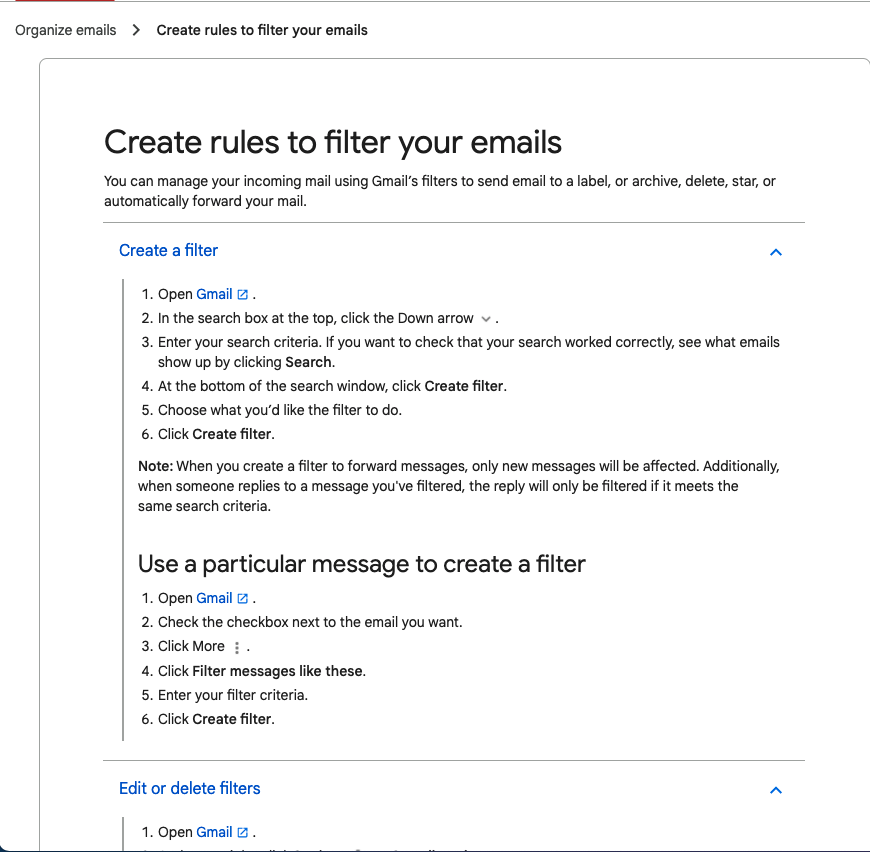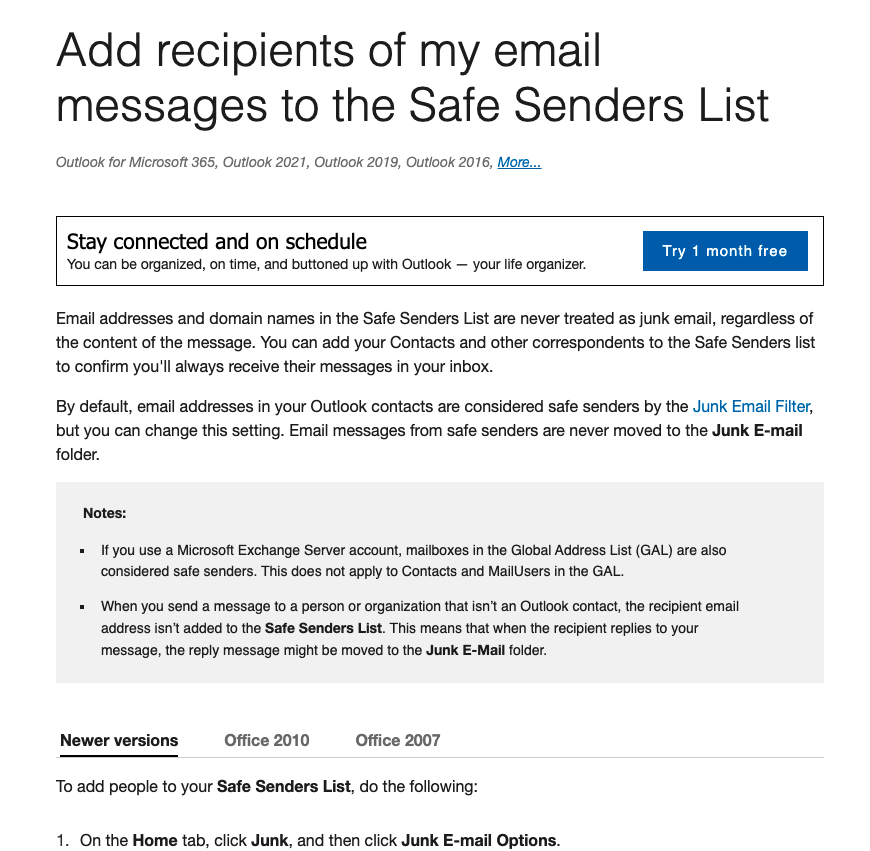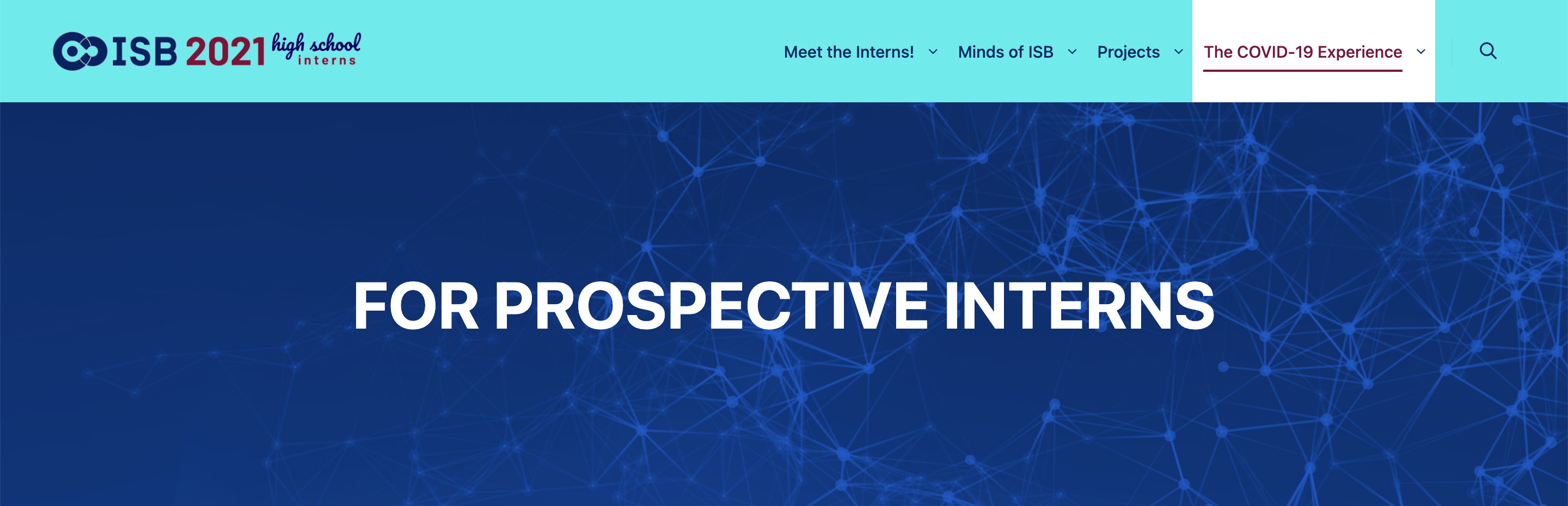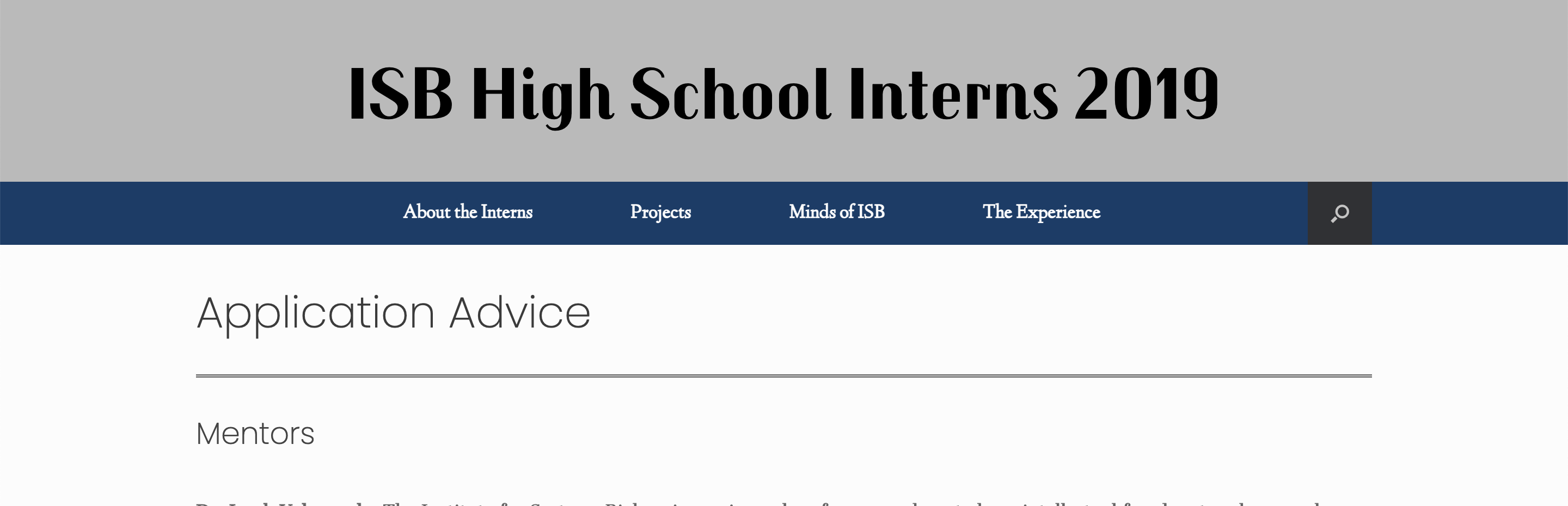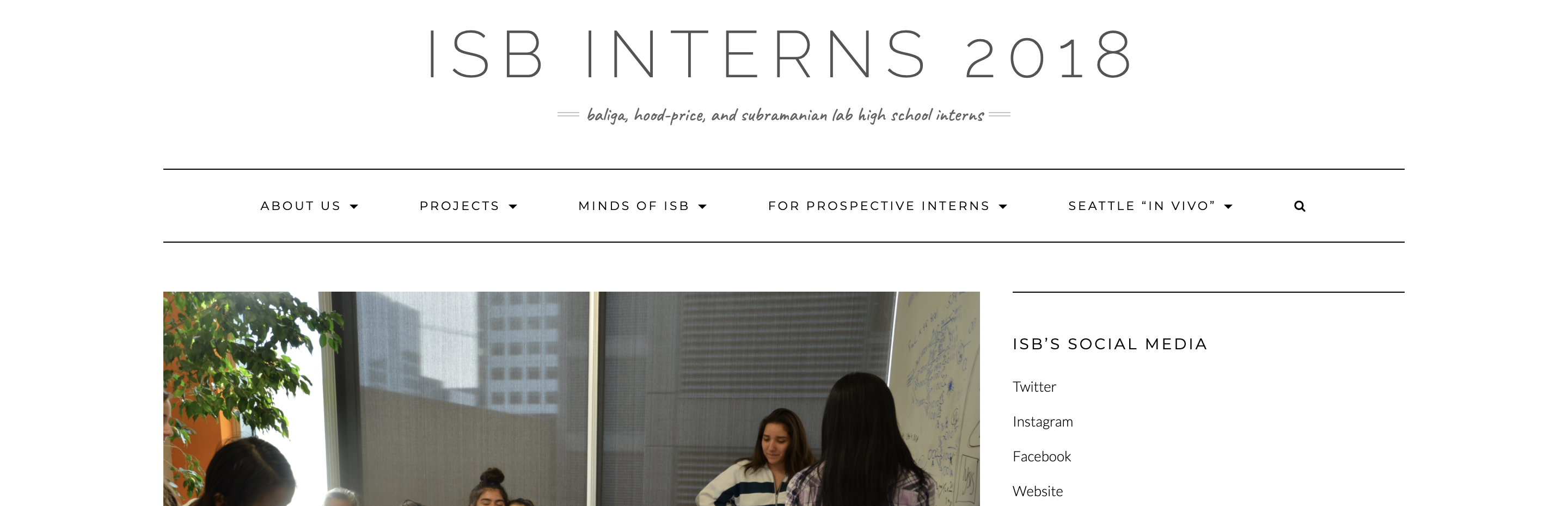Tips & Tricks for Professional Communications

Learning how to communicate in the professional world is not always taught in high school. As you work through the application process for the ISB internship, or as you apply to other internships or reach out to professionals in your prospective field, you can use this guide as a reference to make sure you are making the best impression possible. Click on the links below to learn more about email etiquette and to learn from previous ISB high school interns.
Email Etiquette
When applying for a position with lots of applicants, or contacting someone who receives tons of emails each day, it's important to manage your communications and craft email responses that will paint you in the best light. Email is one of, if not the most, important forms of communication in the professional world. Developing habits and skills focused on email will serve you well in your future career path. Here are some tips and tricks for email etiquette:
Inbox Management
- Be sure to check your Spam folder regularly. Sometimes important emails can be accidentally filed into Spam, and it is your responsibility to make sure that you are checking that folder and sending important emails to your Inbox so that you don't miss anything. If an email does go to Spam, make sure to click "Not Spam" when you find it, so that you teach your Spam filter to allow future emails from that address into your Inbox. To be proactive, adjust your email account's Spam filter to accept emails from the domains "isbscience.org" and "systemsbiology.org", or from whichever email account will be contacting you. An important email going to your Spam folder is not a good excuse for responding late. See below for more instructions on how to do this.
- If you use Gmail and have toggled on the Inbox Categories, make sure you are checking each of those tabs regularly as well. If you'd like to turn off this feature, go to Settings > See all settings > Inbox > Categories, and then unselect whichever Categories you don't want (Social, Promotions, Updates, Forums). Or you can leave your categories, but individually select certain domains (such as "isbscience.org" and "systemsbiology.org") to filter into your inbox rather than your Promotions folder. See below for more instructions on how to do this.
- Do your best to respond to emails as promptly as possible. Within 24-48 hours is the most ideal turnaround for email communications. When applying for a position or communicating with professionals, responding quickly shows that you are truly engaged and interested in the position/professional connection.
- NOTE: Most people in the professional world will be understanding if something comes up that prevents you from answering emails quickly. If you are able, it is courteous to respond saying that you had something come up, but that you have received the email and will respond in detail in x amount of time. This prevents your recipient from wondering if you received their message at all, while allowing you time to handle what has come up. Emergencies will always be understood with a brief explanation of the delay (you do not have to go into detail about medical/family emergencies) followed by your response.
Crafting Email Communications
- Always use professional language when communicating with members of an organization you are applying to. Open with a professional greeting, and address your recipient by name and/or title. Sign your email with an appropriate salutation, and include your full name in early communications. Avoid slang or language that is too casual. Craft your email as if you were answering a question in a job interview, not as if you were responding to a friend's text.
- NOTE: Avoid using abbreviations with someone who might not be familiar with what you are referring to. For example, when referring to a club at your school, type out the full name of the club the first time you use it with the abbreviation in parentheses (i.e. "Girls Who Code (GWC)"), and then you are free to use the abbreviation in the rest of the email/resume. Especially when communicating with scientists, it is important to remember that they likely have no idea what your abbreviations are referring to! Err on the side of caution and explain what you mean, so as not to cause confusion.
- Be polite when communicating with anyone over email. It's really important when you're asking someone to do something for you (writing you a letter of recommendation, considering you for an internship, etc.) that you are polite to them and everyone else you come in contact with at their organization. Avoid using language that is demanding or not respectful of the time someone is using to read your email. A great way to help with this is to reread your email out loud to make sure that you wrote words that you would use when speaking politely to someone in-person.
- Be confident in your correspondence! Avoid unnecessary apologies or overuse of weaker phrases like "I was just wondering," "I feel like," "I don't know if," etc. Using definitive language will help you come across as confident and sure of yourself. Note that, taking into account the above point, you want to be sure to find the fine line between being confident while also being polite and respectful.
- If you sent an email/application and you have waited at least one week without a response, it is okay to follow up. Sometimes, your recipient might receive a lot of email and completely overlook your message, or they might intend to reply and then forget. To follow up, start off your email passively, recognizing that you understand that your recipient might be very busy and likely missed your email. Then, you can reiterate what you wanted to share, and ask for them to reply at their convenience. But remember, wait at least one week before following up on an unanswered email!
- Don't be afraid to ask for help/review! Think of a teacher or mentor that you have a connection with who might be willing to look over your important email before you send it. There is no shame in struggling with email communications, especially as a young student, but reaching out to a professional that you are comfortable with can help you build an email that you can be proud of.
Communicating Professionally
- Keep in mind that, if you are emailing someone at an organization, it is likely that your email could be forwarded to other staff members or discussed across teams. Avoid sending the same email to multiple people within one organization. More often than not, emailing one person will get your point across to any other people who could find it useful. If you feel like you do need to email multiple people, here are some ideas as to how to do so:
- Add a note in your emails to let your recipients know that you've emailed them and others at the organization. For example, include a line like "I have also sent this to..." in your messages, OR;
- CC everyone you want to contact from the organization in one email. Note that you don't want to CC too many people, because then your email might end up in Spam folders. Stick to CC'ing 1 or 2 people on your messages.
- NOTE: This rule can differ based on the size of the organization you are contacting. You want to follow this rule about not emailing multiple people when contacting someone at ISB, where there are 200+ employees. However, it is much more acceptable to email multiple people when contacting someone at Microsoft, where there are 180,000+ employees.
- Be aware of the organizational chart at the organization you are contacting. It is not recommended to send emails directly to the executive directors of organizations, unless you know them personally or have been instructed to do so. Oftentimes, Directors and Presidents won't see your email, or they'll end up forwarding it to someone else anyway. If an application or website specifies who you should contact, always reach out to them first. If not, do some research to see who might be a more appropriate contact. If your message does end up needing to go to someone with more authority, the appropriate contact will make sure they receive it!
- Always communicate with honesty and integrity. The science community is small and highly collaborative. If you end up receiving offers for two different internships, as an example, be upfront with both organizations about your plans. Don't try to secretly pursue both opportunities, since it is likely that the internship providers will communicate at some point and find out. Remember that there is no place in science for dishonesty! Sometimes, not being truthful about something can lead to an unsafe situation in the science world, so always lead from a place of integrity. Even if you feel like the truth might make you look bad, more often than not, your contact will be very open and understanding when you are honest with them, and they will really appreciate your effort. Your mentor in an internship is here to help, and wants what's best for you!
Additional Resources
- Remember: when in doubt, reach out to a trusted adult or mentor for help! Most adults/mentors/teachers will be more than happy to review your important emails, look over your resume or share theirs, or give you advice on any professional situations you are unsure about. It is always okay to ask for help, and you can get a lot of great insight from people who have been in your shoes in the past!
- You can also find a lot of the answers to common questions regarding professionalism, emails, resumes, cover letters, applications, interviews, etc., on the Internet. Definitely use your resources if you don't know how to approach a professional situation, and use Google to you advantage!
- NOTE: It can be easy to come across a lot of conflicting information online about these topics. Try to refer to credible sources, and feel free to read multiple websites to see different perspectives and ideas.
- Here are a few ideas for resources to learn more about professional communications:
- Washington State Opportunity Scholarship: https://www.waopportunityscholarship.org/
- University of Washington Career & Internship Center: https://careers.uw.edu/channels/diy-resources/
Guide to Marking Email Addresses "Important"
Labeling email addresses "important" is one of the easiest ways to make sure none of your high-priority emails are filtered into your Spam folder. To be proactive, be sure to adjust your email account's Spam and Promotions filters to accept emails from the domain: "systemsbiology.org" and "isbscience.org."
- NOTE: If you are using a school email address, it is likely that it will block emails from outside domains. To combat this, reach out to a teacher or your school's IT (information technology) department to see if there are any extra steps you need to take to receive emails from outside of your school's domain.
The instructions for how to make sure that your important emails make it into your inbox can change regularly as new updates are made to email providers. The best place to go for instructions is the Support page of your email provider. There, you can search whatever issue you're having and follow step-by-step instructions to get it fixed. Many of these Support pages also have community forums where you can ask questions of employees and volunteers if you don't find the answer in the listed articles. Here are some Support pages you can turn to for guidance:
Gmail - https://support.google.com/mail/?hl=en#topic=7065107
Microsoft Outlook - https://support.microsoft.com/en-us/outlook
Apple Mail - https://support.apple.com/mail
Yahoo Mail - https://help.yahoo.com/kb/account
Google Android Mail - https://support.google.com/android/?hl=en#topic=7313011
Samsung Mail Support - https://www.samsung.com/in/support/email/
Here are some example searches on email support pages that you can try:
Learn more from past interns...